I can read your mind. Oh, no, not another social media platform I have to learn. Spare me.
Hold that thought while I share a few facts from the Pew Research Center. There are 500,000,000 users of Instagram (IG). That’s not five million. FIVE HUNDRED MILLION. And 300,000,000 of those are active users, meaning they show up on the platform every day.
Even better, a lot of these folks love books. The hashtag #bookstagram has 38 million posts and five million folks have used the tag #bookstagrammer in their feed. They read books, they photograph books, they review books, they love books. And they love talking about books they love with other readers. That’s called word of mouth. And isn’t that what we writers want and often don’t know how to get.
IG attracts not only readers but writers. Elizabeth Gilbert has an account (elizabeth_gilbert_writer). So does Celeste Ng (pronounced_ing) and Taylor Jenkins Reid (tjenkinsreid). There’s bookstores there (parnassusbooks – owned by Ann Patchett) and publishers (randomhouse) and agents (jfaust_bookends) and big guys like Oprah (ophrah) and Jenna (jennabhager) and Reese (hellosunshine). Unlike Twitter (which often seems about all hate), Instagram is all about love. It’s a positive, fun, creative space to hang out. If you don’t believe me, type Instagram.com into your URL, and in the search box, call up a few of the Feeds I Love I’ve listed at the bottom. See if you don’t find a smile spreading across your face.
Okay, you convinced me. But where do I start?
Somewhere. Anywhere. You can find tons of information about how to post, when to post, what to post by doing a Google search. I started my feed in early November (maggiesmithwrites) and two months later, I have 840 followers (none of whom I “bought” – all of whom I cultivated through regular IG engagement). Here’s my tips for beginners:
- Instagram is primarily a mobile app, not a computer-based one. You will see a different feed on your phone than on your laptop but you can post from either. Because I post less snapshots and more “designed” posts, and because I’m at my computer all day, I tend to hang out online. But either works.
- Pay attention to your bio page. This is where you briefly tell about yourself (the actual bio is limited to one line) and it’s where people will go to see if they’re interested in following you. Share something that indicates the types of content they’ll see from you, whether that’s the name of your book, your hobbies, your writer philosophy. I’m a podcaster which is hot right now so I include that. Again learn by looking at other’s profiles. Bonus is you can change this anytime, like when you release a new book.
- Search for writer friends from RMFW, RWA, WFWA, or other organizations and follow them. They’ll likely follow you back and you’re launched.
- IG will suggest other people you might want to follow. Call up their bios and see if the types of things they post interest you. You can also search for hashtags like #bookstagrammer to locate people you might want to follow
- Once you’re getting a feed, comment on people’s posts. It’s easy to “like” their post but the whole idea behind IG is ENGAGEMENT. So interact with people. Maybe you’ve read the book they’re reviewing or you want to read it (remember as a writer you should only post positive comments about books – never negative ones). Mention you visited their hometown once. Say their dog’s a cutie. Write back and ask them a question. BE GENUINE. Instagram is a two-way communication. Your goal is to expand your community, both writers and readers.
What you should post
Refrain from only posting things about your own book. It’s spammy and people aren’t there to hear you yell “buy my book” in their ear. If you have books for sale, it’s fine to mention them in some way every 3-5 posts, particularly during launch month but in between post other stuff. And if your book is not yet out (mine doesn’t release until Spring 2021), spend time growing your followers and meeting and interacting with the community so when you publish, you’re got a ready-made audience who know and like you and will support your marketing efforts.
Suggestions of things writers can post: shots inside bookstores, inspirational quotes, book quotes, photos of your writing space, photos of you (or other authors) at book signings, media coverage you get, personal stuff about your writing journey, giveaway promotions, movements you are committed to (right now several of us are posting about the fires in Australia and climate change), photos of writer’s retreats or conferences you attend, photos of your favorite books. Posts that publicize other’s writer’s books (this is a biggie). Again, you can find ideas by exploring other people’s feeds. It’s a learning process. Give yourself time and enjoy it.
There’s lots more stuff I could cover, like hashtags, Canva.com, “stories”, giveaways, IG challenges, reposting and tagging people. But for now, here’s a list of some of my favorite feeds to spark your own creativity:
one_more_paige thebookcousins bradeighgodfrey jana.reads
gluttonousshelf bluntscissorsbookreviews workreadsleeprepeat
pieladybooks mary_reagans_books lainey_cameron
And please follow me on Instagram and post a comment that you’re in RMFW and I’ll follow you back. See? It’s working already.
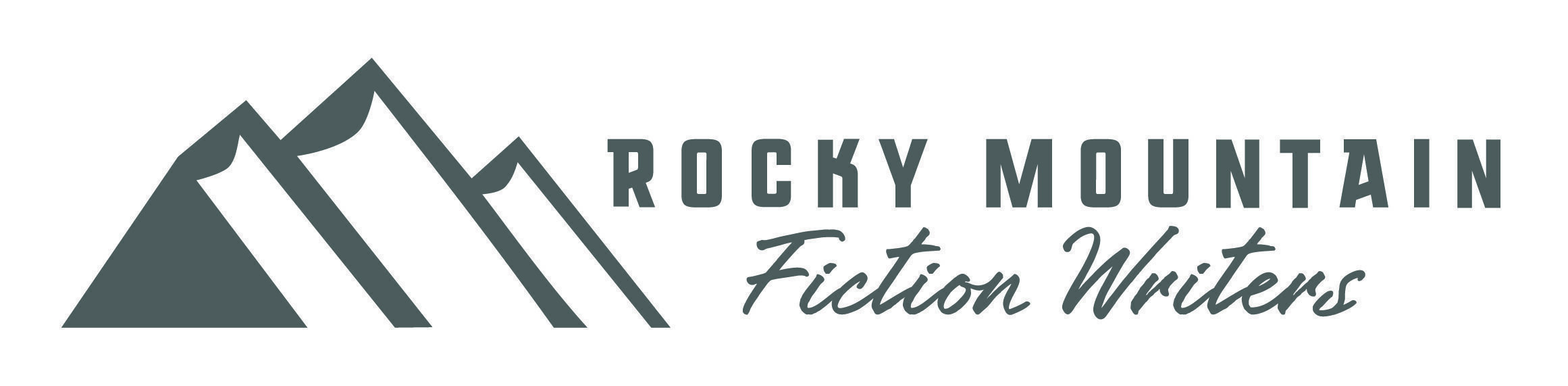

I’ve resisted Instagram for a long time, but this is a very convincing article, Maggie. I’ll at least go take a look. Thanks for all the good information.
Let me know how it goes! Don’t overthink it. Just have fun sharing anything that’s important to you
Maggie, thanks for this article. I’m an old dog learning new tricks, and I’ve managed to figure out Facebook (mostly) and Twitter (barely). I recently had to learn Instagram for a group I’m working with and it drive me crazy. I’m minimally functional on smartphones, my fingers are too big for they keys and I don’t have good close vision. The web interface is very limited. There’s a Windows 10 app, but it’s got limited functionality too.
A few weeks ago I discovered a Chrome extension, “Desktop for Instagram” by Unimania (link below). It brings up a simulation of a phone on in your browser, and you can do anything you can do on a real phone. It has saved my sanity when doing social media. There are several similar Chrome extensions, and I believe there are some for Firefox too.
https://chrome.google.com/webstore/detail/desktop-for-instagram/odlpjhnipdekfkdkadoecooboghijleh
PS. I’ve been running the daily beta build of Microsoft’s Edge browser, which was released to the publioc this week, for the past few months. It’s based on the Chrome engine, and it runs extensions from the Microsoft store and the Chrome store. Desktop for Instagram runs on it just fine.
Yes, Kurt, I often post from my computer using a Chrome Extension – three little dots at top right, then “more tools”, then “developer tools” and then type in URL of instagram and it does just what you said – turns your screen into looking like your phone. You can’t seem to tag people from it but everything else works and you can always go back to your phone and edit the post to tag folks. I’m like you, keys on my phone are too small for my fingers! And i also do most of my browsing around and commenting also on my computer rather than my phone. So if people don’t like using the phone, you can still interface with IG completelty on your screen.
Such a clear, practical, inviting piece … if anything could convince me to overcome my resistance, this would! I love your invitation to begin “somewhere, anywhere,” as well as your reminder that it’s about communicating and giving back, not just about “look at me!” The digital world can be overwhelming, but you’ve helped to make it less so 🙂
Innovative article about ways to use Instagram. I’ve been on it a long time, but am anxious to try your suggestions.
Thanks for the nice comment. Let me know if anything I suggested works for you
Hi Maggie,
I love Instagram! It’s such a fun way to connect with others and see in their images how they see the world. I did just recently post about my book, but that’s because it’s coming out right now. I love experimenting, and I’m starting on a new project, The Single Use Ghost Project, where I want to collect images of plastic waste (starting with plastic bags) in the landscape. I’ll be following you. Thanks for your great suggestions!
Your new project sounds very worthwhile – and a great thing to post on a periodic basis on Instagram. Good citizenship, raising awareness, and putting yourself out there in an authentic way about something you care about is exactly what works great on this platform.
Thank you, Maggie! I appreciate your insights! Looking forward to seeing you on IG!
A fine article, Maggie.
But I’m not quite understanding what the advantage is for simulating a phone screen on a computer screen.
You can make graphics in programs like Canva and save them as jpegs to your computer and then add them to instagram through this process without going through the step to send them to your phone and then put them on instagram. Just saves a step. I don’t find it all that easy to add jpegs from my phone to Instagram and like the method I described better, but that’s possibly because I’m in front of my computer all the time but not always tied to my phone. Also find it easier to add hashtags through the keyboard than my teeny phone keys.
Maggie. I love this post. I started focusing on Instagram a few months ago when I was invited to be part of a Christian Authors group there. Now, I love IG. There is much more communication than other social media platforms. I’m going to see if I can find you there and follow. Thanks for sharing the knowledge.
Horace, glad to see you embracing IG. It’s a great social media platform and loads of both writers and readers hang out there.