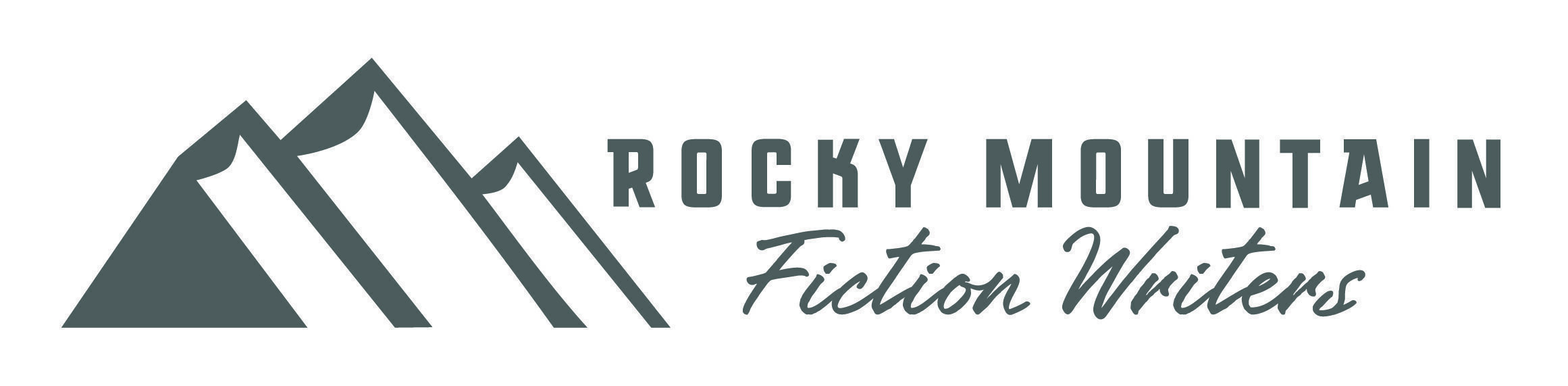In my last post I talked about backing up your personal computer to make sure that your critical files—like your books!—are safe in case of a hardware failure. This month I’m going cover another important asset: your website(s). Whether it’s a blog, or a store where you sell your books, or any other kind of online presence, it’s important to make sure that you’ve always got backup of your content.
If you’ve got a website, chances are good that it’s running on WordPress. Current statistics show that about 40% of the World Wide Web is running on WordPress. There’s a good reason for that. WordPress started out as a blogging platform, but it has evolved into a chameleon that can be anything: a store, a medical practice, a used car dealership, a conference site, an auction site… you get the idea. With the right theme and plugins you can build any kind of site you want.
If you’re running a WordPress, or any other kind of site, you undoubtedly have an account on a hosting service—a company that provides computing power, disk space, and bandwidth to run a website. (Very few people run their own server, and they are SuperGeeks.) You may be familiar with some of the big names. like GoDaddy, bluehost, and HostGator. Many hosting services provide daily, automatic backup of your website. If you’re not sure if your hosting service does that, ask them. (If you don’t know who your hosting service is, you probably have a Very Smart Person (V.S.P.) who handles all the technical details of your site.)
If they’re backing up your data for you, great! That’s your first level of protection. But it’s possible that the backups they take are in the same data center as the server you’re running on. So what happens if there’s a disaster at their facility—a fire, an earthquake, a flood, a meteor strike—and everything is lost? A good hosting service should have offsite backups of their backups. (Ask them!) But if they’re putting out actual fires, it may be a while before they can get to restoring all their customers. Do you want to wait? Or would you like a belt to go with those suspenders?
WordPress to the rescue! There is a huge community of developers writing themes and plugins for WordPress, and there are a lot of plugins that will back up your entire website. Some of them will even let you “clone” your website—move it to another server, or another domain name, or just make a copy if you want to set up a similar website quickly (or let your V.S.P. test some changes).
I’ve used two backup/migration plugins on various sites I’ve worked on, both my own and those of people I do V.S.P. work for. Both of them have three important features… if you by the premium version of the plugin, and it’s well worth the cost.
- They allow you to schedule backups
- They can save your backups on a cloud storage account (Google, Dropbox, etc.)
- They allow you to migrate you site to another location.
UpdraftPlus is a backup powerhouse. It has a lot of features, but it can be complicated to set up. (With great power comes great complexity!) It does have one standout feature: UpdraftClone lets you set up a virtual test system on their servers with a few clicks. You have to buy tokens to do that—one token to set up a server for 24 hours, another token to keep it alive for a week. You can get tokens on subscription (starting at 5 tokens for $12/month) or as needed (starting at $15 for 5 tokens). UpdraftPlus Premium at the Personal level (use on up to two sites) costs $70 for the first year, and $42/year after that.
Duplicator Pro is a bit simpler to set up, but doesn’t have as many bells and whistles as UpdraftPlus. I’ve found that it does everything I need for my sites (including a commerce site with over 4,000 products). It should be sufficient for most blogs. Duplicator Pro costs $69/year for the Personal license, which allows it to be used on up to three sites.
There are a lot of other backup plugins, and some of them are free. Do your research (or let your V.S.P do it!) and find the right product for your needs. Just be aware that features like scheduling and cloud backup are likely only going to be available in premium plugins.
Backing up really isn’t hard to do. It can take some time to set up initially, but after that it should just keep running and keep your site content safe.
(Image by Werner Moser from Pixabay)