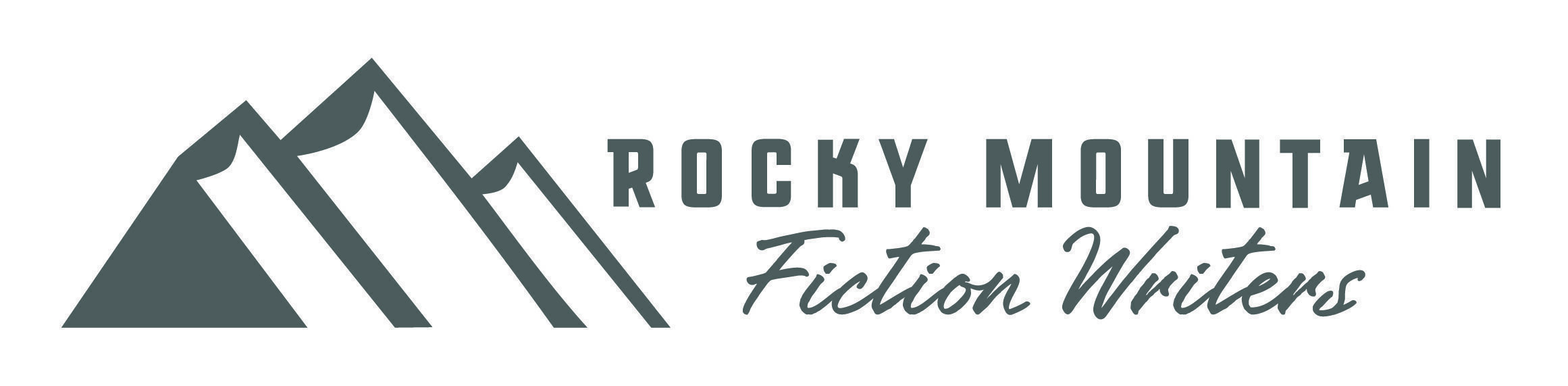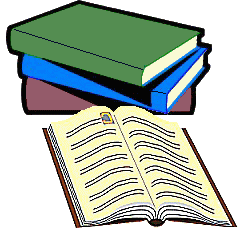A while back I helped a colleague self-publish his books so he could proudly place all six of them on the bookshelves of friends and family. We had already self-published these historical books for the digital market, but – like most authors – he wanted to own and distribute a number of physical copies.
He was happy enough with the digital sales of his books (meager though they were) and wasn’t interested in the extra steps and hassle of publishing and marketing physical copies. After I explained the process to him, I realized that Print on Demand was out. Since he left this task to me, I needed to locate a printer that would do a nice job on printing and binding a few dozen copies of each book for a reasonable fee.
Neither of us lived in a big city, so I searched through the Internet. Some printers offered more services than others and the prices differed. But during my conversations with these establishments, I realized what would be the most challenging aspect of this task: How to assure that his smaller books would be thick enough to accommodate a legible title and author name along the book’s spine.
Over the years I’ve purchased a fair amount of self-published non-fiction reference books. One thing a lot of these thin books have in common is the lack of a title along the spine. This is mostly due to the fact that the books are short which results in narrow spines. In my office, I find it bothersome to keep pulling these books off of a shelf or out of a stack just to find out which book it is.
A title along the spine would be most helpful.
My colleague and I definitely wanted each of his six books to sport a title on the spine. The manuscript word counts varied from the largest size of 105,000 words down to smallest at 40,000. Oh boy. Thank goodness I found some online calculators designed to help authors figure out, ahead of time, how wide their book spine would be, given the word count or regular-sized page count.
For the longer three books, we chose the 5.5” x 8.5” format. These printed books would be thick enough to have a decent 0.85” spine. The titles on those spines would fit nicely.
For the three remaining manuscripts, we selected the 5” x 8” book size, which provided a wide enough spine to print the title for two of them—yet not the smallest.
To pad the smallest book, I made these changes to the master file:
- Added a glossary of historical figures, sites, and terms
- Added an index
- Added a half-page b&w graphic to each chapter
- Added additional spacing above each chapter heading
- Added two more single-sided intro pages at the beginning and several blank pages at the end
- Changed the font from Garamond to Century Schoolbook and increased line spacing from single to 1.1
- Added 4 pt space between paragraphs
- Switched from 60# to 70# paper
At last, calculations indicated that the spine for this book would be 0.62” – a bit over 1/2 inch—which would be just enough for the book to have a legible book title along the spine.
Some printing companies, like DiggyPOD and PrintPapa, have Spine Thickness Calculators on their websites. Writers don’t need to create an account in order to use them. I’m sure other printing sites offer this tool as well.
This was an interesting project, but not one I want to duplicate any time soon.
Write on! ?