Movie trailers and book trailers are designed to provide just enough imagery, animation, and sound to entice the viewer to watch the whole movie or read the book. But those who create movie trailers have a distinct advantage in that the imagery, animation, and sound they need for their trailer comes right from the movie itself. Meanwhile, a book doesn’t actually contain graphics, animation, video, or music. Beyond the cover, a novel contains page after page of text, which makes creating good book trailers more difficult and time-consuming.
Nevertheless, at some point within the book publication process, authors should consider having a book trailer posted on YouTube—something eye-catching and interesting, a video commercial riddled with catchy one-liners from or about the book. Some traditional publishers create and post short book trailers for their authors, but most presses and independent publishers do not; which means the majority of authors, especially those self-published, are on their own. If they want a book trailer, they either need to learn how to create one themselves or hire someone to make it.
The challenge for generating a good book trailer lies in acquiring the images, video clips, and background music. As a technical communicator I’ve built corporate training, so I know quite a few video and animation applications, but creating a book trailer by gathering the necessary resources takes time, and some money too. Corporate training departments have libraries of photos and images along with expensive licenses with Adobe Stock or Getty Images. But the rest of us must find and finance what we need ourselves.
In order to post a “legal” trailer, we need to make sure we’re using royalty-free, copyright-free images and music. Plus, it would be best if these resources don’t cost us too much. As the Bard would say, therein lies the rub.
Images:
At a minimum the book trailer needs to include images, a little text, and sound, which can be arranged in PowerPoint (PPT) and published as an MP4 video clip. I use Camtasia to animate PowerPoint presentations, and like to use other apps like Vyond; but for individuals operating on a budget, PPT alone works all right providing you use version 2013 or newer.
Even so, you need to make sure you possess the rights to use your chosen images. If you don’t want your book trailer kicked off YouTube or Vimeo for license infringements, you need to only use royalty-free, copyright-free images you created yourself or your own photos (plus those you received from friends with their blessing).
The more complicated your book trailer, that is the greater variety of graphics, music, sound effects, and movie clips you include, the better (generally); but this also increases the time it’ll take to locate the ones you want and to assure you have the rights for using them.
I have wasted hours and hours looking for relevant, suitable photos for book trailers, photos I could use with a clear conscience. For several years I used photos from DollarPhotoClub, an awesome service where each photo cost one dollar. But Adobe Stock, which requires expensive monthly or annual commitments from users, purchased the service and all.
I’ve searched several online sites that offer free photos, but rarely found anything I could use. Before you spend too much time searching, I suggest you check out the abundant photos, including those of famous paintings, that are royalty-free on Wikimedia Commons. I’ve used many of their photos of old paintings in my book trailers. Most of these paintings would go for thousands of dollars on the market, but a photo of the painting is in the public domain and free to use.
The accompanying photo of Pandora opening the famous box is in the public domain at ReusableArt.com.
Music:
Finding suitable background music can be difficult too. Naturally, a certain amount of online text is expected in book trailers, as long as it isn’t too much; today’s viewers won’t keep watching if there’s too much to read. Background music can keep the audience interested if it matches or augments the theme or genre of the book. Short pieces of background music are available at quite a few sites, including MusOpen, Internet Archive, Partners In Rhyme, Premium Beat, JewelBeat, and Public Domain Music. I’ve spent hours listening to terrible pieces of background music(?) so be prepared. (Editor’s note: JewelBeat appears to have shut down.)
I had a heck of a time finding suitable background music for a Native American book trailer. To be authentic, I needed the subtle tones of flutes and drums with no guitar, piano, or electronic instruments. After fruitless searching, I realized I should have been charging the client by the hour. I have cassettes and CDs of the music I needed, but that’s all copyrighted. When I finally found a few royalty-free pieces I could use from Jewelbeat and PremiumBeat, they each wanted $60 for ninety seconds. Oh boy.
I did try Fiverr. I told one guy what I needed and paid him the requested $10, but the electronically generated music he returned was unusable. I found another guy who said he could create what I wanted, with real instruments, but it would cost me $340. I’m sure it would have been lovely, but I wasn’t being paid that much to create the whole trailer. At last I bit the bullet and paid PremiumBeat $60 for the piece that was perfect.
Conclusion:
Search YouTube or Vimeo for book trailers to see what works for you and what doesn’t. I’ve discovered book trailers that range from wonderful to mediocre to downright pitiful. Some are posted by the book’s author while others are fan made. I hope you find one that keeps your interest and makes you want to know more about the book.
That’s the creator’s goal!
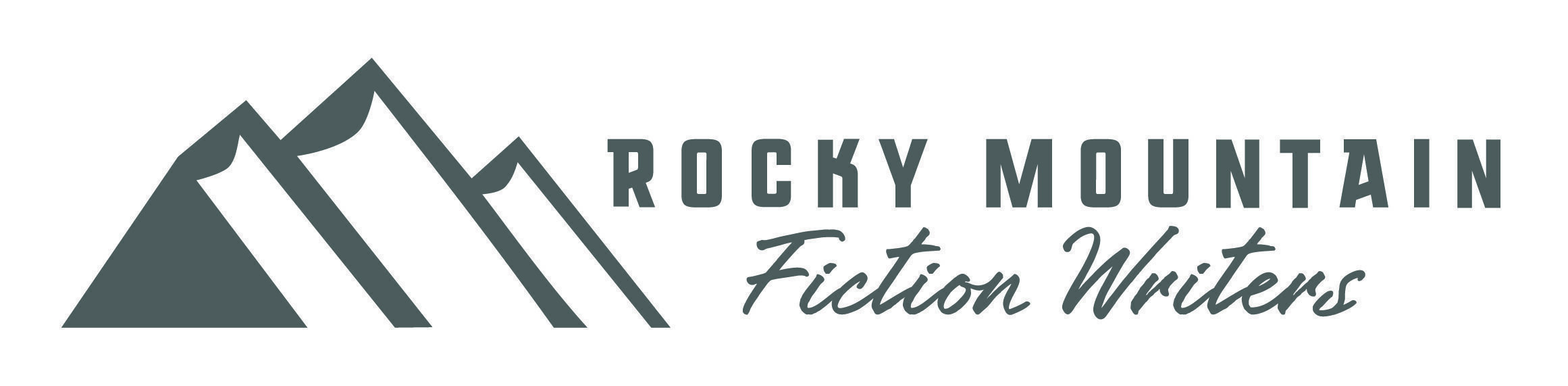

Thank you, Ann.
Found this a better inspiriation than random posts.
Thank you Rainey. 🙂