
Pros and Cons of Automated Editing—a Discussion of AutoCrit
In the continuing saga of preparing a book for Kindle Scout, let’s talk about editing for self-publishing. This could also apply to editing for submissions, since you need to have your book in squeaky-clean shape before you start submitting to publishers (I know a good number of people who don’t believe this, but that’s for another post…).
If you’re like me, the idea of getting a book in solid shape for self-pub is a bit intimidating. I edit for other people on the side, but I have very little faith in myself to find my own mistakes. I know my manuscripts generally go to the editor far cleaner than many of the manuscripts I edit for other publishers, but there are still mistakes—typos, weirdness generated by Dragon Dictate when I use it, and of course the dreaded continuity issues.
Ideally, before you self-pub a book, you should send it to a professional editor. This can get pricey, though—I’m not sure I could afford myself as an editor right now, and my rates are really low. Nathan Lowell beat me to the punch in talking about using beta readers to crowdsource your editing in his article Bootstrap Your Book. The methods he discusses here are very useful and effective. If you’re lucky, you maybe have a proofer or editor on your list from a publisher you’ve worked with before who might be willing to give your manuscript a gander for a low cost. My group of proofers includes a fellow author I’ve edited for years as well as a proofer/editor from one of my publishers. It pays to make friends in this industry… Bartering can work, too—if you feel confident about your abilities to find typos or point out continuity issues, work out a trade with another author. Or offer large quantities of chocolate.
In any case, since Nathan covered the bases of crowdsourced editing, I’m going to talk about another low-cost approach—automated editing. Wait, wait—don’t run off. I have Important Things to Say.
I’m sure you’ve heard of Grammarly, which is a site where you can upload your manuscript and have it spit out a number of different grammar issues regarding your manuscript. I haven’t used this site, but I’ve used AutoCrit, which I believe is similar. I’m going to discuss my experiences, what automated editing can and can’t do, how it’s helped me, and why it might be worth looking into.
I stumbled across AutoCrit by accident. I’d gotten a sponsored email from Writer’s Digest with a free offer for a short video course on creating dialogue. I have a tendency to grab and hoard free things (SHINY! SHINY! FREE!), so I grabbed the course. I didn’t notice at the time, but it was from the AutoCrit website. They started sending me emails offering me a GREAT DEAL on a year-long membership to their site. After deleting several of these, I finally thought okay, wait. I’ve got a manuscript I need to get cleaned up. Let’s go sign up for the 7-day free trial and see what this puppy can do.
So I did that. I then uploaded Call Me Zhenya—all 93,000 words—onto the site and let AutoCrit do its magic. It generated about ten reports, which I then downloaded and looked over.
There are, of course, limits to what this kind of editor can do. It’s best to ignore a lot of the advice it produces, much like it’s best to ignore most of the green squiggly lines MS Word automatically generates to tell you you’ve committed a grammar infraction.
HOWEVER.
The reports I got from AutoCrit found a good number of things I had obviously missed on the forty quadrillion editing runs I’d done on my own. The report on “ly” adverbs was particularly enlightening (My name is Katriena and I am an adverb-aholic). It also found some typos I’d missed and put my horrible word repetition habit into stark relief. (Seriously? 1600 repetitions of “quietly?” Good grief, woman!)
I wasn’t quite as on board with the reports that supposedly showed me show vs. tell writing. The parameters they used didn’t seem realistic to me, as they were mostly keyed to certain verb tenses. The passive verbs report seemed equally arbitrary. I do, however, feel like the time I spent going through the reports and sifting out repeated words, typos, and adverbs was well spent. I also took the plunge and bought the discounted year’s subscription. It seemed like a reasonable price, though I probably would have balked at a full-price subscription.
Overall, I thought it proved to be a good addition to my self-pub repertoire, since it found a good many things a proofreader would have marked up. That means I can send a much cleaner version to the actual humans who read the story later, and that can only be a good thing.
For those who might be curious, the reports AutoCrit provides are:
- Adverbs in Dialogue Tags
- Adverbs Overall
- Clichés
- Generic Descriptions
- Passive Verbs
- Redundancies
- Sentence Starters
- Show vs. Tell Indicators
- Unnecessary Filler Words
You can run these one at a time or all in one fell swoop. You can also decide whether to get a high-level report or a detailed report that shows you exactly where all the noted transgressions are located in the manuscript. This can be in a list form, or highlighted on a copy of your manuscript. You can upload a few pages, a chapter, or the whole manuscript for evaluation.
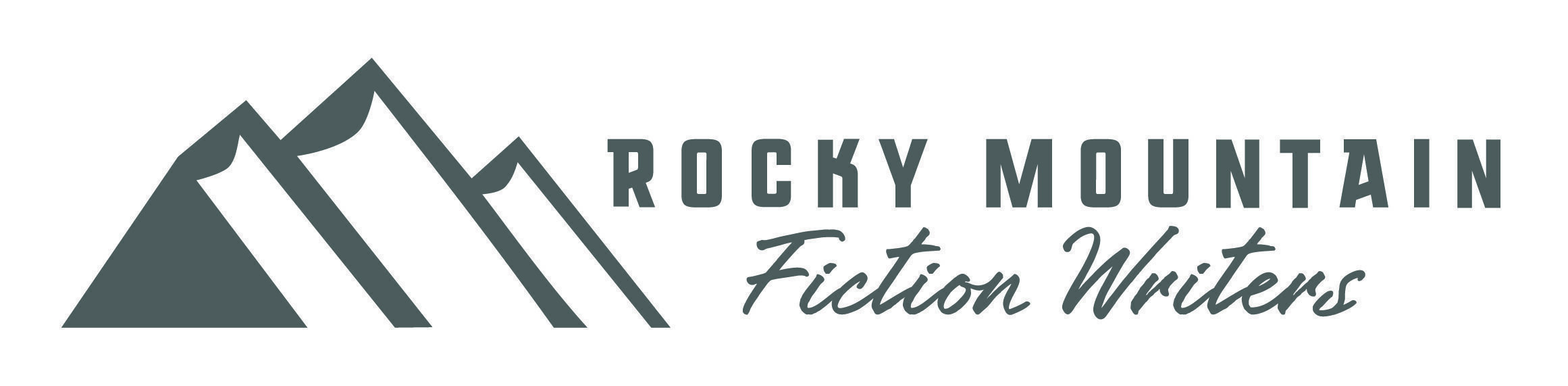
I tried Grammarly some time back on a single chapter of my manuscript. It came back with 27 “errors” not one of which was an error. I haven’t looked at it since, so it might be better, but it took more time to look at every suggested “error” than it would have to fix them had they been wrong. I use SmartEdit now, which I really like.
I reported my Grammarly experiences here: http://terryodell.com/can-proofreading-be-automated/
I did try Grammarly a while back and was similarly unimpressed. AutoCrit seems to dig in a bit more. I’ve only used it on one story (granted, almost 100K-worth), but I’d like to give it a few more goes to see if it continues to look useful.
Hi, Katriena! What a timely blog. My latest novel, Crimson Secret, releases tomorrow. I lost count of the number of times I’ve proofed. Just when I think it’s clean, I go through for another pass and find more. Admittedly, the errors become less glaring, more subtle, even dipping into preferences, but I *always* find something. This novel was the most challenging because, unlike my prior novels, in which I proofed chapter by chapter as I wrote it, I just plunged ahead on this one, not taking a break to clean one chapter before I moved ahead to the next. Auto Crit sounds like a valuable tool!
I reviewed an automated story writer last summer. I didn’t find a single typo or grammatical error, true. But, while there was some minor appeal to the plot and the outcome, overall it was also the driest, least engaging or challenging story I ever semi-wrote/read.
I’m not sure we’re talking about the same thing here. This isn’t auto-writing–it just checks for grammatical errors, typos, structural repetition, that kind of thing on a story you’ve already written. So it’s automated editing, not automated writing.
No, just making a tangentially-related observation, is all.
It’s great to hear from someone who has actually used these tools, as opposed to seeing them and just deleting or, worse yet, paying for something that’s actually pretty worthless. I’m interested in trying this, since I know repetitive words and the dreaded -ly are two of my big hang-ups. Thanks for giving us the skinny so we can feel more confident that it’s not just a waste of time (at least for the freebie).