
I’ve been in the process of moving from Colorado to Illinois, which is very time- and energy-consuming, so I haven’t spent much time on the next stages of getting my book ready to submit. However, I’ve been thinking a lot about what I need to do for the next step and ways to give the book the best possible chances once it hits Kindle Scout.
It occurred to me that good formatting might give the book an edge. I have no idea what criteria KS uses to determined which books to publish—other than the crowdsourcing part—but there’s mention that the more complete and ready a book is, the better its chances. I’d been thinking of this in terms of finished text and quality editing, but then suddenly realized formatting could be a part of the equation as well.
There are many ways to format your ebook. Probably the easiest is to upload a prepared .doc file (or similar) to Amazon or Barnes & Noble or Kobo and let their auto-formatting take care of it. However, I got curious and downloaded the html markup for a book I’d done this way and discovered it had been formatted in probably the most convoluted way possible. It had, for example, style tags on every individual sentence. Just looking at it gave me hives.
So I started looking into other ways to do final formatting for upload. There are numerous articles and series of blog posts, etc. discussing different ways to approach the task. One way is just to use straightforward, clean html markup, but you have to put it all in there by hand, more or less. Amazon offers a guide on their KDP site.
Some other approaches are presented here:
- General guidelines for creating kindle books on a Mac.
- General guidelines from Amazon for formatting your e-books.
- Catherine Ryan Howard—How to Format Your E-book the Non-Migraine-Inducing Way (This method involves a lot of formatting in Word and thus managed to give me a migraine anyway.)
- Smashwords Style Guide. (Free publication from Smashwords.) This is really focused on producing a draft clean enough to survive the Smashwords conversion process, but if you can get your book through that process, theoretically it should be fine for anybody’s converter. This link goes to Amazon, but the book can also be downloaded directly from Smashwords.
- KindleGen. Available through KDP, this family of downloadable software provides tools to format regular books, textbooks, kids’ books, and even comics.
- Guidance on proper formatting from BookBaby.
You’ll also find guides at Barnes & Noble and Kobo, Draft2Digital, and probably any other e-book outlet providing information on how to format in the best way for their particular system. There’s a lot of overlap, though some places are pickier than others *cough*ibooks*cough*.
I’ve been self-publishing for a few years now, so I figured I had all the formatting stuff down pat. However, as I’ve been reading (and looking at the markup actually created when I upload my books to KDP), I’m starting to suspect I’m not going about things in the most efficient or effective way. So I’m going to look into some other options.
I use Scrivener as my main writing software, and I’ve heard that it also does an excellent job of exporting manuscripts into various e-book formats. I haven’t tried it yet, mostly because I do my drafting in Scrivener, then export to Word for final edits. I’d have to pull the manuscript back into Scrivener and divide it up again to make use of this functionality (at least that’s the way I understand it). I want to try it at some point in the future to see how it works and how easy it is.
Here are a few articles about how to put your final e-book together using Scrivener:
- How to Format Your eBook Using Scrivener
- How To Format A Perfect Novel (Multiple parts)
- Creating an eBook using Scrivener (from Tomely)
What I’m really intrigued with right now, though, is Vellum. It costs money ($29.99 for a single book, or $199.99 for an unlimited license), but people seem to be raving about it. I’ve downloaded and fiddled with it, though I haven’t paid the licensing fee yet, and so far it seems to be easy to use and also allows you to easily add visual elements that give your book a very polished look. It’s Mac-only (sorry, PC folks), but it appears to be turning into an automatic go-to for a lot of self-pubs.
Some information about Vellum:
- Vellum’s website, where you can download the software, get tutorials, etc.
- An article giving a quick overview about how it works (the pricing listed here is out of date)
- A review from MacWorld.
- An interview with the program’s creators.
So basically, right now I’m wavering between using Scrivener, which I already own, or spending money for Vellum, which may or may not make the process smoother, easier, and prettier. Whichever way I decide, I hope a nicely formatted book will give me a little bit of an edge when it comes to being chosen for publication.
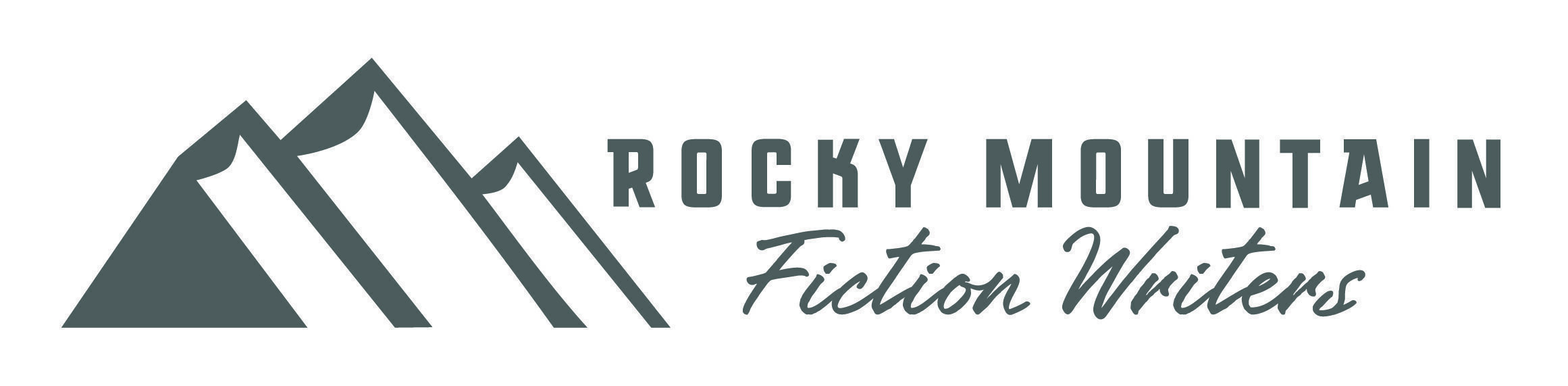
Quite timely, thank you. Interesting that you moved to Word once you start the editing process. I moved from EverNote (similar to Scrivener in ways) and moved to Apple Pages. I found it helps me to see typos and grammar mistakes easier. Pages also exports to PDF, Word and ePub with ease.
Great article, definitely saving this. Just to add another option, I uploaded my .docx to the free program Calibre. Converted to .epub, and then used the Edit Book function. There was some clean up needed but not a major amount. You have full control over HTML and the style sheet (CSS). It also converts to .mobi for Kindle but you have to do that after the .epub, the Edit Book function doesn’t work for .mobi. Best wishes.
SIGIL … it’s free. It’s got both code and text views. It makes it easy to plug in your own styles so you can get your chapter headings consistent from book to book.
For me it’s a three step process that creates a very clean result.