By Katriena Knights
Like most of us writers, I’m always looking for a way to increase efficiency and up my wordcount. All this while trying not to aggravate my carpal tunnels and managing to spend a couple minutes here and there with the kids. My latest quest for the perfect productivity combo has led me to what I’m finding to be a neat combination of apps on my relatively new iPad and my favorite writing program, Scrivener.
Some history on some of these items first. My best friend introduced me to Scrivener a few years ago, and when I first fiddled with the demo it was like a revelation. I switched from PC to Mac for Scrivener, which I think is a little like converting to a new religion so you can marry that hot guy who’s not the same religion as you. That move alone made writing faster and easier, but it still tethered me to the computer. The next move, when my carpal tunnel started acting up, was to write by hand, then dictate into Scrivener with Dragon Dictate. Which helped my wrists but slowed me down.
I’d resisted getting an iPad for a long time, even though I really really wanted one. I mean I wanted one with the kind of intense lust I usually reserve for broken-nosed, big-shouldered, hockey-playing men. But I couldn’t justify the expense. Finally, my daughter got a hand-me-down iPad for Christmas one year, and after fiddling with it for a while, I decided I could get some use out of it aside from playing Bejeweled for hours. So I bought myself one for Mother’s Day last year.
Well, boy-howdy was that ever a good investment. I started writing ALL THE TIME. I could pop that sucker into my purse and get set up at Starbucks in a quarter of the time it took me to set up with my MacBook Pro. I even liked the touch keyboard for the most part. But using the touchpad plus Notes or Google Docs wasn’t quite cutting it, either.
Enter my BFF yet again, who ran across an app called Werdsmith. I installed the free version, fiddled with it a bit, then decided I didn’t like it and deleted it. I started working in Notes so I didn’t have to have an Internet connection to write. After I wrote a section, I emailed it to myself and dropped it into Scrivener. But that wasn’t covering my bases well enough, either. I wanted to know how many words I was writing in a session, and Notes doesn’t have a wordcount feature (if it does, I never found it, so don’t mock me or anything in the comments if it has one…). Out of curiosity, I downloaded Werdsmith again. For some reason, it made complete sense to me this time. You start with an Idea, then you add a wordcount goal to it and it becomes a Project. Werdsmith tracks your wordcount as you go. Now all I needed was a spreadsheet app. I also got a Logitech Bluetooth keyboard to reduce my weird autocorrect errors and so I could type faster.
I poked around the app store and tried out a few spreadsheet apps until I settled on iSpreadsheet (there’s a predictable app name). I’m still using the free version. I just make a new spreadsheet for each project, or, with longer projects, for each week of work. When I’m done, I export it, email it to myself as a .csv, convert it in Excel, then file it in my folder with the rest of the story files. Here’s an example, converted to a .jpg for your viewing pleasure.
![]()
iSpreadsheet isn’t all that dynamic, but it does what I need it to do, and it’s free. Also I can put pretty colors on it, and it does a limited number of formulas. I’m not sure what the upgraded version adds other than the ability to create a larger number of individual spreadsheets and no more ads, but for now I’m doing fine with the free one.
So now my wordcount has increased to the point where I can knock out over 1,000 words in a half-hour session, as you can see on the spreadsheet. The Logitech keyboard is for some reason easier on my wrists than my laptop keyboard—maybe because I don’t bang on it as hard when I type. And with the spreadsheet and Werdsmith to keep track of my wordcount, all my tracking and goalsetting needs are in one place. I email my Werdsmith files to myself, drop them into Scrivener, then when the first draft is done, I chop the file into scenes while I’m doing my first edit. When I’m done editing, I export to Word and shoot the file off to my editor. It’s a great system for me so far, and I intend to keep using it until I find another fun gadget or app to add to the workflow.
~~~~~~~~~~~~~~~~~~~~~~~~~~
Katriena Knights wrote her first poem with she was three years old and had to dictate it to her mother under the bathroom door (her timing has never been very good). Now she’s the author of several paranormal and contemporary romances. She grew up in a miniscule town in Illinois, and now lives in a miniscule town in Colorado with her two children and a variety of pets. For more about Katriena, visit her website and blog
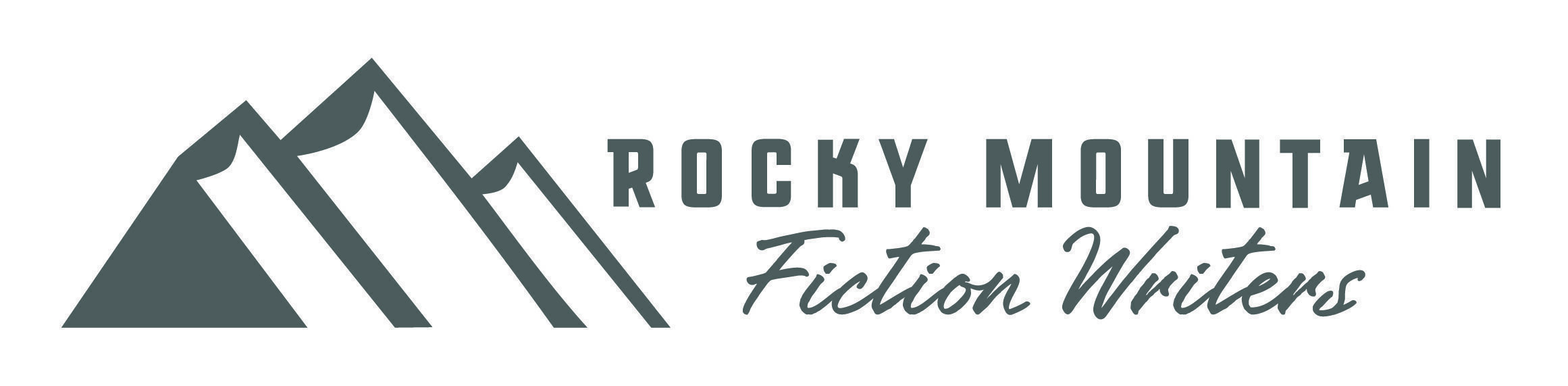
This is a lot of good information, Katriena. Having software that helps instead of fights back would be a nice bonus. I’ve had Scrivener recommended to me before, but hadn’t heard of Werdsmith or iSpreadsheet.
I hadn’t heard of them, either, until Werdsmith was pointed out to me, and then I went digging for iSpreadsheet. It’s amazing what’s out there.
I love this! I think one of the biggest benefits is seeing the evidence of how all those little chunks of time really add up.