A couple of weeks ago, I woke up and started my usual routine of preparing for work. I work at home so I have a short commute to my office: down the hall, take a left at the entryway, and an immediate right through a set of double doors. It was a gray morning, typical in Oregon for this time of year, and like any typical morning, I pressed the little silver power button on the tower of my Mac Pro. I was rewarded with the Mac “bong” of greeting, but what followed was anything but typical.
 My computer, my livelihood, my career-in-a-box, showed me an odd image on my monitor with scrolling words in several different languages. Something was wrong. The operating system refused to load.
My computer, my livelihood, my career-in-a-box, showed me an odd image on my monitor with scrolling words in several different languages. Something was wrong. The operating system refused to load.
Panic ensued. I called my local computer shop the moment they opened, we tried a few things over the phone, but the conclusion was indisputable. I think I heard Taps playing through my computer’s speakers.
Had I backed everything up? Most everything. The important stuff, at least. But I was going to be without my home business until whatever was wrong with my computer was fixed. They also needed my back-up drive in case the files on my hard drive couldn’t be restored.
I started imagining all kinds of worst-case scenarios. My back-up drive had been acting up recently after my dog dropped her ball on the USB cable plugged into the back of the computer and disconnected the drive. I’d had an error message that it might have been damaged. I’d checked it and it appeared all my files were there, but when I tested it on my laptop, the drive didn’t show up. Lovely.
Deep breaths. Okay, so at least I had the laptop I shared with my husband and I could access email, the Internet, Microsoft Office… But all my graphics software, the lifeblood of my business, was on the sick Mac Pro in the shop. I had design deadlines and various unfinished projects needing my attention. What was I going to do? There wasn’t anything I could do but wait.
After 3 days and 2 sleepless nights, I called the shop to ask for a diagnosis. They’d just started to run a diagnostic test and would call me later that day to give me the result. They didn’t call. It felt as if I were waiting at the back of a very long line that wasn’t moving.
I had to do something while I was waiting. It’s not in my nature to be unproductive. Since my husband and I were sharing the laptop I had to use my time wisely. This is how I learned the value of my Kindle Fire for things other than reading.
I’d recently finished revisions to the first book in a new series I was writing and had sent it off to my agent a couple of weeks before all this happened. It was time to start on the next book and the unexpected down time was a sign for me to get a jump on it. Though I’d been entertaining some ideas for the second book, I hadn’t planned anything yet. Two notebooks, a pencil, and a few Kindle web searches later and I was on my way. Not writing it but preparing to write it, which is not my usual process. The pantser inside me would normally hop directly to page one and get busy, but not this time. I had an opportunity to plot and develop my cast of characters, to fill up however many days I’d have to wait for my career-in-a-box to be in working condition again.
The nights were hard as my imaginative brain kept churning out horrible outcomes and expensive repairs, thinking of all the “what ifs” writers are conditioned to think. What if someone dropped my computer and it exploded into a thousand pieces? What if the tech working on my machine spilled his coffee all over the inside while he was working on it? What if the shop burned down? What’s the worst that could happen? I practically what-iffed myself into a nervous breakdown.
Seven days after I dropped off my poor old Mac at the computer hospital I got the call that it was ready to pick up. It had passed all their tests, but some internal workings within the drive were mysteriously preventing the system to load. All the data was still there and they were able to manually load it onto a new drive. I had them install a second drive inside the tower that houses the main drive so it could back itself up an hourly basis. That gives me a little peace of mind knowing my data is protected, but I can still imagine possibilities for disaster. I’m a writer. It’s what I do. Damn it.
In the end I survived. My computer survived. My work survived. What lesson did I learn? That if I’m not careful I can worry myself into an early grave? That there’s no such thing as idle time? That I have to make every moment count? Yep. All of the above.
~~~~~~~~~~~~~~~~~~~~~~~~~~~~~~~
 Karen Duvall is an award-winning author with 4 published novels and 2 novellas. Harlequin Luna published her Knight’s Curse series in 2011 and 2012, and her post apocalyptic novella, Sun Storm, was released in Luna’s ‘Til The World Ends anthology in January 2013. Karen lives in the Pacific Northwest with her husband and four incredibly spoiled pets. She is currently working on a new contemporary fantasy romance series.
Karen Duvall is an award-winning author with 4 published novels and 2 novellas. Harlequin Luna published her Knight’s Curse series in 2011 and 2012, and her post apocalyptic novella, Sun Storm, was released in Luna’s ‘Til The World Ends anthology in January 2013. Karen lives in the Pacific Northwest with her husband and four incredibly spoiled pets. She is currently working on a new contemporary fantasy romance series.
http://www.karenduvallauthor.com
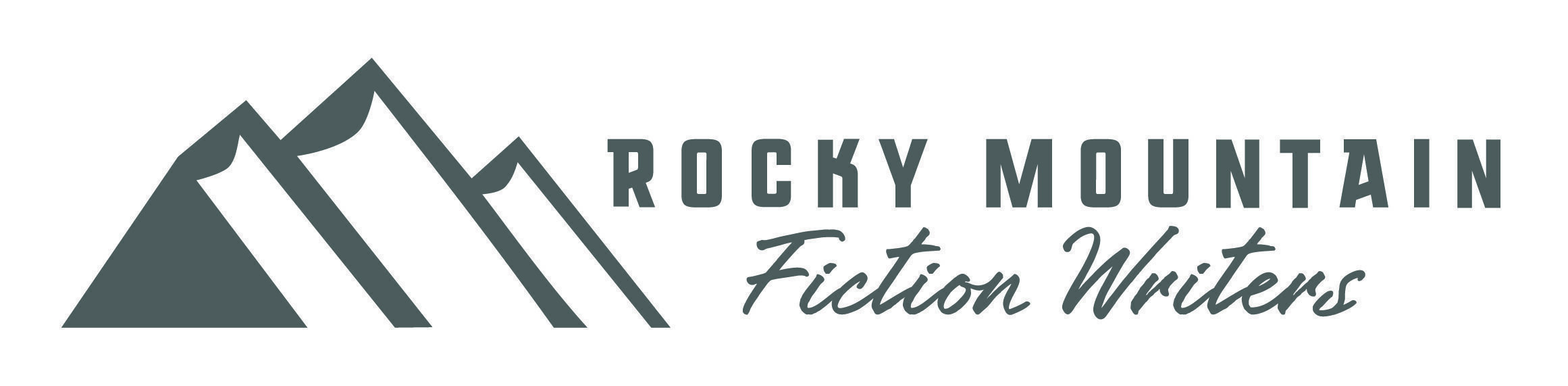
I read a post about a year ago about the importance of having work saved elsewhere than on my hard drive. Thank goodness. Like you, my computer blitzed on me. It blue screened and wasn’t worth the money to fix. Fortunately, I keep all my work and photos in Dropbox, an online “file” for I know some people who email themselves work, so they always have it.
Yep, a really good idea to do that. I also emailed my manuscript to myself, but when I tried open them, every copy was corrupted. So not even that will work all the time.
I’ve been using a portable hard drive for backup as well as a flash drive for manuscripts, but I’m seriously thinking of subscribing to one of the cloud backup options. The thought of losing everything is pretty scary.