Up until about two months ago, I was the last writer I knew still using the Word Perfect word processing program. I was also about three versions behind and Corel (the creator of Word Perfect) no longer supported my version. If I wanted the newest version, I’d have to pay hundreds of dollars for it. I’d also gotten a persistent glitch in the program that popped up a useless button every time I logged on (okay, I eventually fixed that). These factors made be decide to quit.
For years I’d heard how wonderful Scrivener was, and my friends thought it would fit my writing style (out of order pantser). I’d bought it at a discount (significantly under $100) after “winning” NaNoWriMo one year, since the makers of Scrivener sponsor that event.
I’d downloaded it and updated it and tried the tutorial a couple of times, but hadn’t gotten the hang of it. One day a friend emailed me a free offer for a very expensive tutorial “Learning Scrivener Fast.” Since I’d just been forced to realize I would not be having a novel out in my main series in 2016, I’d determined to write and put out two novellas. A novella sounded perfect for learning Scrivener.
So I applied and got the free training program and went step-by-step through it. Scrivener was originally written for Mac systems only, but had put out a PC version. I watched the videos on how to do this and that if you had a PC instead of a Mac.
I loved it, LOVED, Scrivener. It made my writing so much easier, moving around scenes, outlining, jotting down notes, keeping a place for research, just letting me write! And I wrote that novella (which turned out too long as usual), in record time.
But I became dissatisfied. The Scrivener program on the Mac had more bells and whistles, particularly with regard to setting deadlines (vital for me). I wanted it.
And the epublisher I’d been expecting to put out the novella was closing its doors, which meant I needed to self-publish. Again, I’d heard for years about Vellum, an expensive but very easy and very beautiful formatting program. Again, only for the Mac.
I also got tired of the “Get Windows 10 NOW!” icon living in my taskbar, the idea that I’d have to rent, yearly, Microsoft Word (which my publishers insist on using for revisions and copy edits). I could only see money drain out of my pocket.
So I took the holiday money I’d received and shopped around on ebay as I do and got a good deal on an excellent shape, not too old, Macbook Air.
How exciting. I bought accessories, two cases, two keyboard skins. This would be my new dedicated writing machine, lightweight and easy to travel with, take with me while I did housesitting, research trips, family trips, writing retreats and even if I went to a local coffee shop.
I got it and spent an extremely long day and a half re-setting passwords and users (which I completely screwed up), reinstalling the operating system, then downloading and installing the new OS.
The first piece of software I bought was Scrivener for the Mac. Over two days I worked through the seminar again, reached the end of it, and felt puzzled. Somehow I’d missed the instructions for customizing the Format bar (you know, where cut/copy/paste/undo live), and the keyboard.
I’d done both of these things in Scrivener for Windows. I had to customize the F8 function key because for over two decades I’d used this key in Word Perfect for underline/italics. I write fantasy with Familiar Animal companions, major sidekick characters. These sidekick characters speak telepathically (like my ghosts in the ghost series) in italics! I have pages of italics in my books.
I went back through the training program, found the customization module for the Mac. It said nothing about the format bar. Or the keyboard.
Shock hit me, zipped through my nerves until I trembled in my chair. This wasn’t right. Scrivener Mac was supposed to be the one with all the good stuff, Scrivener Windows was supposed to be the lesser (and, with regard to deadline targets and some other options, it is).
Not one of my many friends with Scrivener for Mac and Macs told me about these differences beforehand, not one mention, no one even seemed to know about them.
Luckily I was in an online chat with a person who works for Apple and one who supplied IT for Macs for years. And with other people who were using Scrivener for Mac (all writers).
We figured out how to set the F8 key for italics through the system. I was out of luck with regard to customizing the Format toolbar.
Oh, and, yes, the Macbook Air has a small screen, but Scrivener has a lot of options to zoom up the text. At least on Scrivener Windows. It has significantly less options of doing that (increments of 25% instead of 5%) on Scrivener for Mac.
I had already realized that I had no clue of the document structure of the machine. I’d have to use the “Finder” to locate my files because I couldn’t see a nice tree structure like on my windows.
Then came the worst. I began typing on my new, beautiful Macbook Air with the backlit keys (I had to put away the keyboard skin because it interfered with my typing). I found the F8 key to be too tiny to use. I reached for Backspace-Delete, which I also use a lot, and it wasn’t there. Also, there seemed to be a problem with my trackpad. It didn’t turn off when a mouse was plugged in like my regular laptop and the previous (tiny memory and cheap) travel computer. I found no way in the system to turn off the trackpad when a mouse was present.
By this time I’d put four and a half long days into the machine and the training program and my fingers hit keys that were too small or not there, my thumbs brushed over the trackpad and my cursor jumped to strange and unpleasant places. I got gibberish.
Despite the settings, when I opened Scrivener for Mac, it opened my current document and a “set up a new project window” every time. I didn’t/don’t know how to change that since I believe it is set correctly (and I tried several times with different settings). I think I’ll have to uninstall (and lose all my personalization) and reinstall the program.
And on the Macbook, I wasn’t/am not sure where my “home” files were/are.
I am a personalization queen. Different colored windows, menu bars, cursors – my main cursor is a fountain pen –, icons for folders on my PC, huge theme personalization. With Mac I am stuck on a blue theme (they say it is blue, I think it is just a different shade of the other option, gray).
So I packed up the Mac and put it in the closet. I’d always thought I’d be a Mac girl, and here I’d made the plunge, and it simply didn’t work for me.
Eventually I will probably get a larger Mac with a full-sized keyboard. I will train myself not to use the backspace delete key (or key map another key on the keyboard for that). It will still lack the personalization I like, but I will not feel a hostage to Microsoft for software and operating systems.
But for now, I’m a PC girl.
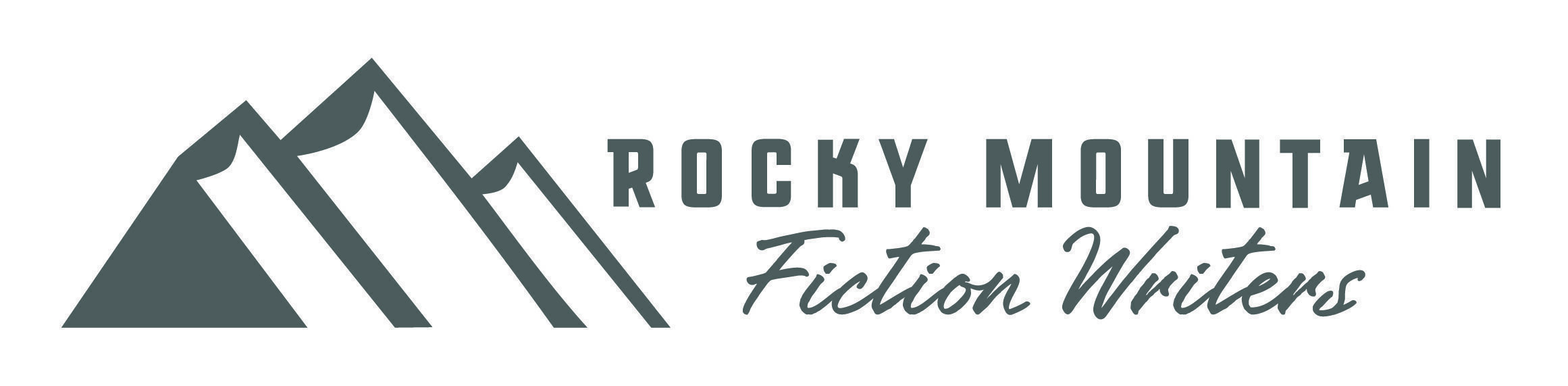
The aggravations of computers and their software are many and varied, that’s for sure. I would have been very stressed by what you’ve been through, Robin. I’m sticking with the familiar–a PC and Word. I’m having enough trouble figuring out WordPress for my new website/blog and need no other complications.