 Once you have a final manuscript, ebook* layout and design is easy. Keep it simple. Use default fonts. The readers will use the fonts they want anyway. Don’t get tricky with putting the text on the page because readers will change the size, the flow, the color, everything. Those hours you spend putting together the perfect layout to add that certain something to the story? Wasted as soon as the first reader inverts the text or changes the font size so they can read it on their phone.
Once you have a final manuscript, ebook* layout and design is easy. Keep it simple. Use default fonts. The readers will use the fonts they want anyway. Don’t get tricky with putting the text on the page because readers will change the size, the flow, the color, everything. Those hours you spend putting together the perfect layout to add that certain something to the story? Wasted as soon as the first reader inverts the text or changes the font size so they can read it on their phone.
Here’s the secret of good typography. Nobody notices it.
If it’s good – really good – it’s like the texture of the paper. It does its job by getting out of the way. Simple is better until you can learn enough to be subtle and elegant. Those purists who love books because of the scent of the ink and the texture of the paper? The feel of the book? No. I like books, too. While there’s something sensual about the feel of the book, that’s not why I buy books. I don’t keep a library of books because I like to periodically sniff them or take them down and fondle their leaves. I buy books for the stories. If the story is good, I don’t care what the ink smells like. If the story is bad, I don’t care how lovely the paper feels. A book is a box. A simple, utilitarian box – executed well – will do the job of holding your stories.
Formatting is easy with free tools like Sigil. Simply save your word processing document as an HTML file and open that file in Sigil. Save the epub. You’ll want to do some things like add cover art (a smallish version to keep the file size low), put in some front and back matter, and perhaps a table of contents. The file will be bloated and ugly on the inside because word processors add kruft but readers won’t know. If you’re fluent in HTML, you can clean it up easily with a few judicious find/replace commands.
There are a couple of gotchas to look for.
One is scene breaks. Many authors use a couple of carriage returns in their manuscripts to break scenes. Those get ignored in HTML rendering so you need to do something else. A couple of dashes, centered, serves admirably and doesn’t require any special graphics or formatting skills.
The other is the page break before a chapter heading. While it seems a bit silly to force a page break on an ebook, it really does make a difference in the reader’s experience. It’s not difficult. In Sigil, go to the top of the chapter heading, press control-enter. Sigil will break the HTML file at that point. Repeat for each chapter. Now each chapter has its own file within the EPUB framework and Sigil kept track of it all for you.
Yes, there are codes that you can embed in the files to tell ebook readers to break, but they are not universal—even within a single architecture. Putting each chapter in its own file is. It won’t matter what version of ebook device the reader uses, your chapter headings will always start on a new page.
One last step before uploading to KDP. Convert the file to .mobi using the Amazon Offline Previewer.
The previewer is a free tool that you download from Amazon. Run your epub into it and the Previewer will convert it to the current valid .mobi format unless there are errors. It’s much easier to find and fix the errors before you upload. Upload that .mobi output file to KDP and you’re on your way to publishing your first book.
The hard part’s over and you’ve spent $50. Now all you need to do is sell it.
Next time: Making A Mark In Marketing
* The ebook market is where the money is. While you may want to publish a book in paper, let’s leave that for the time being. I’ll come back and address printed books in a later post. Hint: Saving your word processing document as PDF and uploading to CreateSpace is not going to give you the results you want.
Software Mentioned:
Sigil can be found at https://github.com/Sigil-Ebook/Sigil/releases
The Kindle Offline Previewer can be found at http://www.amazon.com/gp/feature.html?docId=1000765261
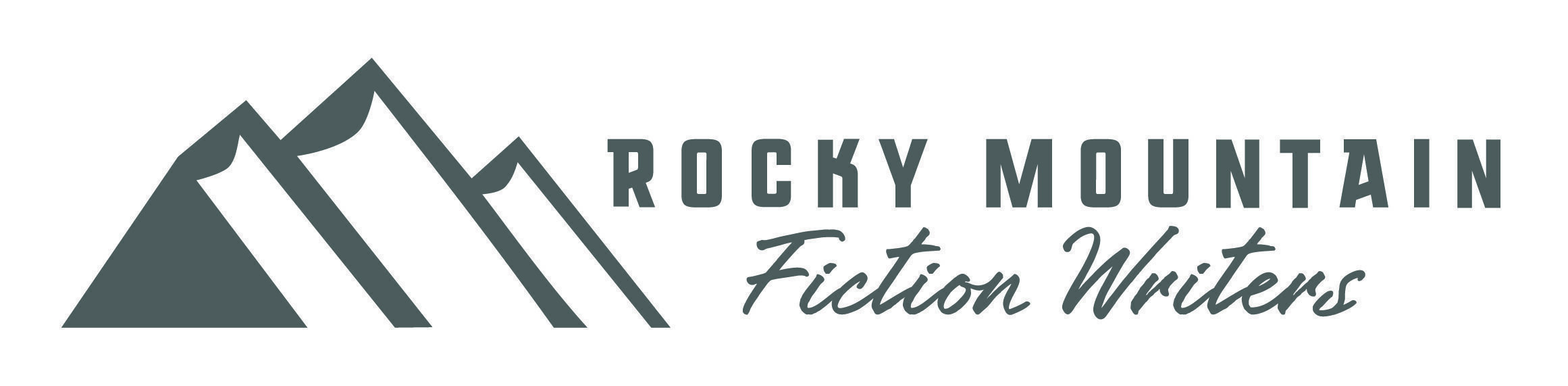
Thanks for this. I’ve been using Calibre and I use the h1 style for my chapter headings, and it’s always found my chapter page breaks.. There were still some issues with epub conversion when I uploaded to Kobo (I’m NOT a put all your eggs in Amazon’s basket person), and Mark Lefevbre at Kobo suggested Sigil, which I downloaded. Your tips here are helpful–I’ll have to give them a try.
Thanks for the comment.
I use H1 for chapter headings, too, but you’d be surprised how often the “break before” tag gets ignored. I’ve learned – the hard way – that physically breaking the book into parts by chapter solves that issue on every ebook reader going. That’s particularly important if you’re going wide.
Calibre has a lot of problems that most people don’t realize because they don’t see the code. It does work, after a fashion, but the file sizes are as much as 20% larger than Sigil’s. Sigil adds some hidden code (and a separate style sheet), but the final epubs are about as clean as you can get without hand-coding.
File size matters because Amazon takes the delivery charges out of your part of the payment. If you’re only making 30 cents to begin with, a large file can turn that into zero very fast. (Another argument for not charging 99cents for a book.)
Good to know about Sigil! Off to check it out.
This is the first article I’ve seen that actually convinces me I can format my own manuscript to publish as an ebook. Thank you, Nathan.
Ebook formatting itself has become quite automated.
The best part is that Sigil updates relatively regularly so as ebook formats evolve, Sigil evolves with them.
You can still make it very technical – and I do because I like to keep things neat as possible – but the reality is that I’m a fuss-budget and I do work I don’t really need to if my only goal is “Get the book out!”
Great advice. Thank you.
I would like to mention that Draft2Digital has good conversion software and you can give them the Word doc without having to do anything. They’ll let you download the converted files for your own use even before you publish with them. They’re a good way to get into iBooks if you don’t have a Mac to jump through Apple’s hoops. Mark at Kobo saysD2D’s conversion software is about the best of all the distribution channels–better than Kobo’s, and that’s from his mouth.
That’s a good point. I’ve heard that D2D’s conversion is very good although I’ve never used them myself.
When I was “wide” I used D2D to get to iBooks but since I already had my conversions done, I didn’t use their converter.
I’m all about wide, and I’m all about easy. I love that Kobo and Nook Press have WYSIWYG editors that make it so easy to make those minor corrections without having to deal with the entire file upload process again.
I started out wide. The revenue contribution of non-Amazon markets shrank from about 10% in 2012 to less than 5% in 2015. While part of that shift came from the expansion in the Amazon market, most of it came from selling fewer and fewer units in Nook, Kobo, and iBooks in spite of offering more and more titles.
Last September I made the decision to go all-in with Amazon and I can’t justify leaving yet. Nook is fading. iBooks doesn’t appear to have a significant market in my sub-cats. Kobo has the only chance at competing in the global markets. I love their interface, but their platform doesn’t deliver the results I need.