By Patricia Stoltey
This afternoon my geeky husband had a breakthrough (after a visit to the even geekier guys at our favorite BB store). Just in the last two hours he has retrieved all of my missing files from the bad hard drive and put them on both his computer and my external hard drive. Now I’m ready to start putting the folders in their new home. I am humbled, and I have learned my lesson.
Let’s hope you have a good backup and recovery process in place.
My desktop hard drive quit about a week ago, It was sudden. No warning shots across the bow. No flailing around for a day or so before collapse. Everything was fine the day before when I turned it off. When I tried to boot up the next morning, it was dead.
We didn’t miss a trick. My husband is a geek retiree who knows lots about PCs and hard drives and all that stuff. He spent a whole day trying to bring that baby back to life long enough to do one more safety backup to my external hard drive.
When he wasn’t watching, I tried some other non-geeky stuff.
Nothing worked.
1. I backed up to my external hard drive a few months ago, and I save important documents to flash drives. Most of my writing docs should have been safe except the really old ones. I have printed copies of the old stuff.
2. Most of the downloads from my cameras were done before I backed up to the external hard drive, so most of my family photos are safe.
3. My new desk top computer arrived Saturday and I spent the weekend installing software and getting all ready to carry on…
But….the bad news:
1. I haven’t been able to find anything on that external hard drive except the photos and a few things from the desktop. So far not one single solitary Word or pdf document. Thankfully, I have the truly important documents in two other places: flash drives and as email attachments in folders in my internet email account.
So heed my warning….
Backup options — you probably know all about all of these, but that won’t help if you’re not backing up on a regular basis.
1. Flash drives (thumb drives). Buy these at any office supply store and almost everywhere else. The little gadgets plug into a USB port and hold a lot of data. They’re small and easily lost. I use the ones that have a little loop at the end so I can put them on a string or key chain. They also don’t have much room for file names or identifiers on the outside so you might want to add tags to each one with that key chain loop.
2. An external hard drive for regular backups of all files. They’re available from retailers that sell computers. If you don’t set up automatic backups, you do have to remember to plug the drive into the USB port and manually save. And then I strongly suggest you immediately take that drive, connect it up again, and see if the files you wanted to save are really there….and to find them.
3. Online cloud backups offered by your computer’s manufacturer or independent companies. These will charge a fee but most of them are pretty reasonable. Dell has it. Carbonite and Mozy are companies that come to mind. Google “cloud backup service” and see what you find.
4. Your own personal cloud which is a piece of equipment (like a bigger external hard drive). You can schedule regular wireless automatic backups.
So come clean. If your computer crashed five minutes from now, what would you lose?
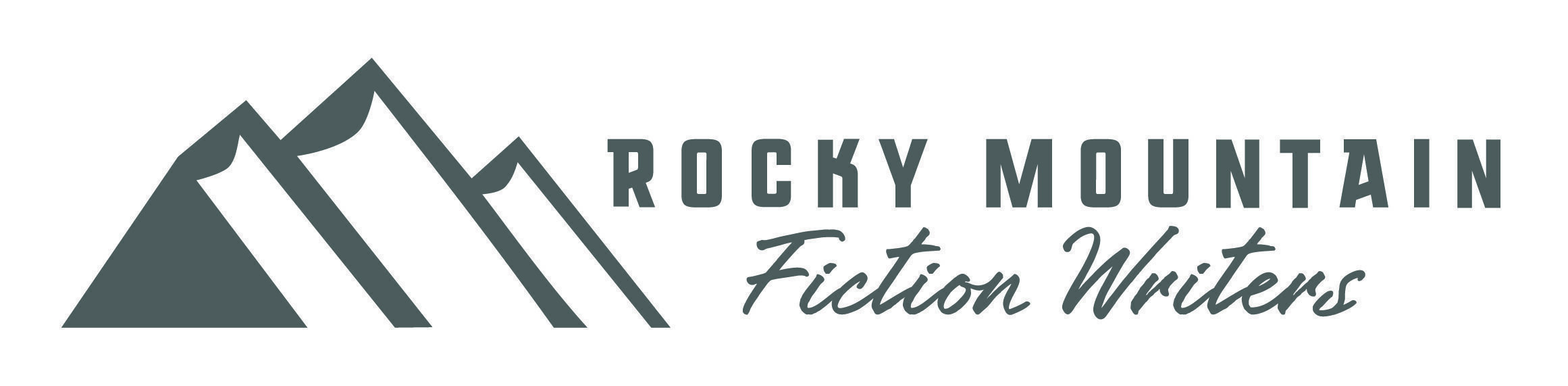

Yeah. Uh-huh! We all know it, but need a nudge, and that was a good one, Pat, thank you so much!!!
What would I lose? My mind, probably. I’ve had a similar, if not quite so serious, experience and now I backup on disc and the cloud thing.
Thanks, Pat. Good to be reminded how important this is.
Practically my whole life is on my computer! Work, recreation, photos, calendars, etc. Losing all that would be like my house burning down 35 years ago and losing my file cabinet, desk, tv, typewriter, recipe card box, and probably 80 million other things I’ll remember later.
Sorry you did lose some documents. We have several thumb drives and three external hard drives in this house, plus multiple computers. Everything is backed up everywhere.
Oh, please. Who needs to back up? Are you a shill for the jump drive manufacturers and storage cloud people? My computer has never had one little problem. It’s always run perfectly up to now, why would it ever have
LOL — and that’s the way it happens!! But be sure to read my update at the top of this post!