I might be the only writer suffering from information overload, but I doubt it. I subscribe to several writer’s blogs, as well as RMFW, RWA, etc. I read a ton of great information on writing every week including mechanics, marketing, story structure—you name it. I go to as many workshops as I can, glomming on to handouts and PowerPoints, because it’s such fabulous information from seriously experienced writers. I know I have issues with my writing that need to be fixed and I’m getting amazing How-Tos for it.
But all this information causes its own problem. Here I am, trying to figure out how to write the best possible novel, and I’m assailed by things I know I need to consider in order to make sure MY novel is head and shoulders above YOURS (sorry, but that’s real life, man). It leaves me thinking I’ll never be able to absorb, let alone remember, it all.
And then I think, maybe I don’t have to. There is this really cool secret technology I know about. I’m sure you’ve never heard of it so I’m going to give it to you right now. You’ll thank me forever. It’s called a “save” command. You use it to save those words of wisdom on your computer (or you can “print” – it works for hard copy if you roll that way). You can even sort & index the articles by topic.
I know, right?
If this “Great Computer Secret” isn’t enough to cure your info overload, there’s always the fact that YOU DON’T HAVE TO DO ALL IN THE FIRST DRAFT. You can refer back to that wisdom when you’re at the end of the story and want to make sure you used that serial comma correctly, have Mother capitalized in the right places and not capitalized in the wrong places, can review your story arc, or see if you used the full range of senses.
Wow. Who’d a thunk it?
I know there are those truly remarkable authors who write from beginning to end, write THE END, and send it off to their editor/agent who can’t find more than a comma or missing quote to complain about. But I’m not one of those, and odds are, you aren’t either.
I have a file on my computer I call “writing tools.” I have it sort-of indexed, enough so I can skim through the articles and pick up pertinent items that struck me as weaknesses in my writing when I first read the article. I read through these when I’m in the “stewing” mode—when I’ve gotten to the end of the story and am letting it stew for a week or two before starting to edit with fresh eyes. I’m sure (at least I hope) that over time, because I’ve recognized them, I’ll overcome most of my weaknesses. But until I do I need to be reminded of them. BEFORE I hit SEND and have that cringe-worthy moment when I re-read my submission and just notice that I just have that issue with using the words “that” and “just,” or wrote “sit down” or “stand up” when you can’t really do it any other way, or all the other simple but ingrained ooopsies we each have.
 I’m not going to stop reading those blogs or going to those workshops because I know I have a lot to learn about writing. But I’m going to strategically use the tips I glean, and apply them if/when I need to, instead of letting that overload suck me into a quagmire of information. In case you have the same problem, I’m throwing you a snake (hopefully, you watched Indiana Jones and the Kingdom of the Crystal Skull and get that I’m doing you a favor here and, by the way, you’re welcome). Now, get going and Write On!
I’m not going to stop reading those blogs or going to those workshops because I know I have a lot to learn about writing. But I’m going to strategically use the tips I glean, and apply them if/when I need to, instead of letting that overload suck me into a quagmire of information. In case you have the same problem, I’m throwing you a snake (hopefully, you watched Indiana Jones and the Kingdom of the Crystal Skull and get that I’m doing you a favor here and, by the way, you’re welcome). Now, get going and Write On!
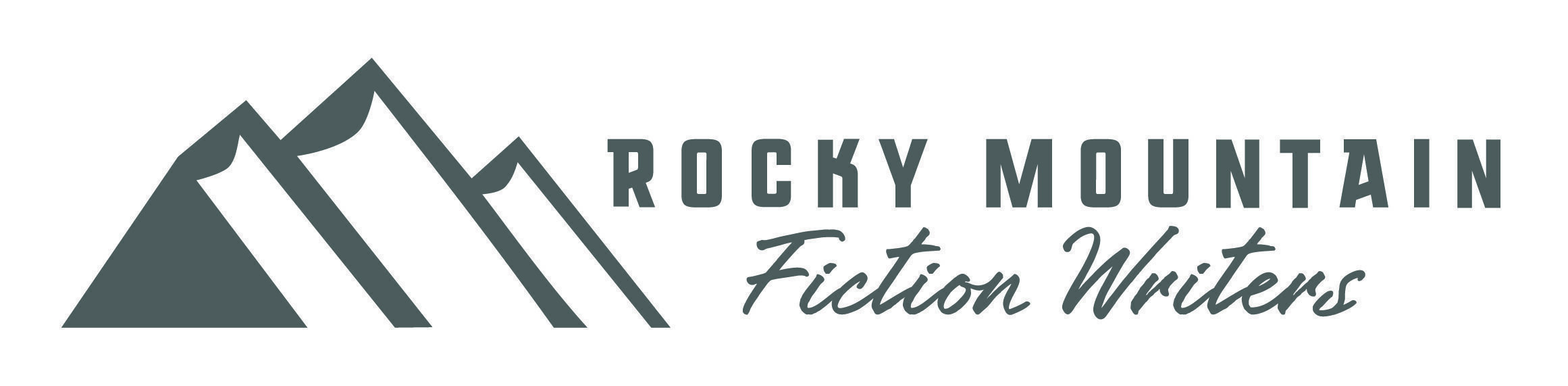
I am also a victim of information overload but the topics I get interested in are random and not always attached to anything I’d be writing about. It’s so much fun to go on these quests for interesting tidbits and then let the journey go on where the links take me. It’s a lot easier than trips to a university library like I had to do in the old days.