For some time my critique group has made accommodations to stay in touch with members who have moved to distant cities. We’ve used Skype, but have frequently encountered technical difficulties like transmission, sound, or images.
As time went by, other members moved to distant locales, and Skype couldn’t accommodate more than one person.
Enter the virus pandemic, and social distancing made remote meetings more commonplace. My critique group has chosen Zoom so we can assemble in a virtual meeting room for our critique sessions.
There are doubtless many RMFW members with more technical knowledge than me, so I invite those people to share tips and comments below.
We have ten or so members in our critique group, and we’re fortunate that some have had experience with Zoom meetings, so we hit the ground running.
Before we zoom into Zoom, though, you can get a good overview of computer conference products at the Web Conferencing Software site. You can compare all the services and expense for at least FIFTY different web conferencing software programs. It’s helpful to see how users have rated them and how many reviews they have received. Word of mouth is always helpful, as well.
Zoom has had some issues with privacy, which they have recently addressed with tightened security. The host who invites and runs the Zoom meetings can adjust settings to keep it as secure as possible.
How to participate
You do NOT have to join Zoom. Only the host need be a member. If your critique session is expected to exceed an hour, that host will need to purchase an upgrade to their membership that costs $15 and change per month.
What you’ll need
A fully charged PC, desktop, laptop or tablet, and have WiFi. Plan ahead so the meeting can start on time. Before your Zoom meeting, learn how to turn on your built-in camera. Walk around your house and compare the effects of lighting in different places so you can find the best and most comfortable spot for the meeting.
How to access the camera
On a Mac, simply click on the Photo Booth icon on the dock at the bottom of your screen. The Photo Booth has an icon that looks, logically, like the old photo booths of yesterday, with four small photos. You’ll immediately see yourself on camera.
On your PC, to open up your camera, select the START button then type “Webcam” in the search area, then select CAMERA in the list of apps.
Countdown
3 days before
Email your manuscript pages to each group member who plans to attend the Zoom meeting. With seven to ten writers attending, we found that reading pages aloud took way too much time. Instead, each attending member reads other attending members’ pages before the Zoom meeting.
Some print out the pages but I find it useful to read them on-screen and make notes on the MS in blue, and also just highlighting the problem text in yellow if it’s pretty clear what’s wrong. That way I can quickly email their pages right after the meeting.
2 days before
The host sends an email to all members (or if members have RSVP’d, only to those who plan to attend. In this email is an invitation to join the Zoom session. Sending the invite early helps avoid the last-minute confusion of incorrect emails or emails detoured to the junk file inadvertently.
Day of session
Members keep their fully charged phone nearby. This is handy in case there are technical problems like bad or no audio. The host can text that person and work on a solution.
15 minutes to a half hour before
Members get comfy in their well-lit area, access their email and click on the invitation link. My dog, Diego, likes to be part of the action, so I show him off during my screen time.
Members click to select video and click again to select audio. A pop-up window will invite you to enter the meeting. You wait for the host to let you in.
Once set up, you will see, say, 6 to 10 individual windows, with one of your critique members in each window—reminiscent of the opening of the TV series, “The Brady Bunch.”
From there the host will determine the flow of the meeting. In our group, we start with the host moderating a social half hour. She invites people, one by one, to share what they’ve been working on and any news. Then the host starts the critique time, with a half hour devoted to each submission.
Care is taken to avoid two people talking at the same time. To avoid that, some Zoomers like to raise a hand or wave when they wish to speak.
It’s been wonderful to continue our meetings and stay in touch during these difficult times. Yes, we miss the fun of hugs and being physically together, and my, who wouldn’t miss the fresh fruits and doughnuts and lunch—but I’m thankful for this technology. I hope you find web conference critique sessions useful, too!
PS: I see that RMFW’s May program, “World-Building from the Fatal Flaw with David R. Slayton” will be offered on Zoom. It’s scheduled for May 9, 2020 from 2-4 p.m. Here’s your chance to get your feet wet with this useful conference meeting software!
If you’d like to watch a beginner tutorial on Zoom meetings, you can view it at any time at this link: Getting Started with Zoom Meetings.
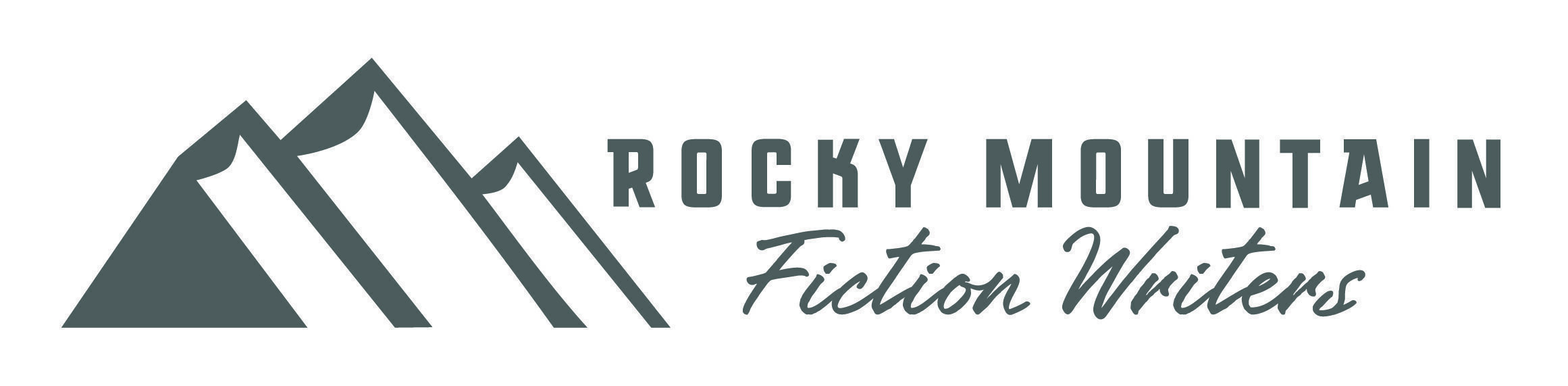

Hi Janet,
I have been wanting to join a critique group for a long time. Because I live in an isolated area that has not been possible. I’m not really interested in starting a group but I would let like to join one. Is your critique group for a specific genre? Is it possible for me to join your group or can you tell me what the best way to find a critique group would be? I write contemporary stories. I would appreciate any info. you can send my way.
Thank you,
Dianne Hicks
Hi, Dianne! Thank you for our message. Yes, a critique group will be perfect for you! One of RMFW’s critique groups will be just right for you! RMFW’s Connie Connolly is our Contest Chair. You can contact her and visit about current critique groups that have openings, and what genres are covered in each critique group. Her email is Critique@rmfw.org.
Hello, Janet,
I belong to a zoom critique group from San Antonio, San Antonio Writer’s Guild (SAWG). I like it very much, but I have more time than some of the others, and I’m considering joining another one as long as the meetings don’t interfere with each other. How and when do you run your meetings? I am writing two fiction novels, one is nearly completed, the other is at chapter five. Would it be possible for me to sit in on one of your meetings before I apply?
Carol Daniell